What crafting software do you use and why?
Now I don't consider myself an expert, but these are my opinions so far on all the softwareI have used.
Cons
Have to work online
Dearer than individual solutions
BYE FOR NOW
So you may wonder what software I own and use or want to use for crafting.
AdobePhotoshop CS3 and trial of CS6
Adobe Illustrator CS6 trial
Craft artist, Craft artist 2
Digital designer by Docrafts
Inkscape
My Craft Studio every version upto Elite
Paint Shop Pro a very old version
Silhouette Studio Designer edition
Adobe Photoshop CS3 and trial of CS6
 |
| Full version |
I used Adobe Photoshop mainly for editing photos. However I can see how versatile it could be if I had a great memory. Although my challenge for this year, is to master Photoshop. As I intend to use it for designing.
Its a very professional piece of kit, designed to manipulate images and many many people use Photoshop as their main scrapbooking tool, However it is very expensive and can be very daunting for new users and even some old users, like myself, stick to the bits that they know and love. I don't find it that user friendly or intuitive but my brain doesn't necessarily work that way. I am dyslexic and it effects my memory. If the steps are too long from A to B then it takes me a long time to learn them. Also I get easily distracted whilst trying to achieve one result Ill find another result and get tied up in playing with that one. But as I said this year I am going to master Photoshop. I love many of the new features on Photoshop 6 and am looking forward to playing with them.
If your looking for a plug and play answer to crafting this is not for you. If you are a quick learner and intend to design professionally then its a fantastic tool.
Pros
Very professional
Versatile
Can work with most images
Cons
Very expensive
Hard to master
Not developed for crafters
Adobe Illustrator CS6 trial
| Full version |
I want to use illustrator but I do find vector (Drawing with straight lines and curves) programs hard to master and it has the same issues for me that Photoshop has, although again I am going to master Illustrator as I intend to use it for designing cutting files and other items. I can see that drawing with the bezier tool. It draws curves with handles on and once mastered is highly versatile, but mastering the tool takes some practise and until you do you can get some very unexpected results. Again its very expensive, and again a very professional piece of kit.
Unless you intend to be a professional designer then the soft wear will offer you more challenges than needed for your requirements and you will never get full value from the features it offers.
Pros
Very professional
Versatile
Can work with most images
Cons
Very expensive
Hard to master
Not developed for crafters
If you like the sound of both of these then your best option maybe
Where for a monthly fee you have access to All Adobes creative programs. I have yet to trial this. if I get round to it I will update post.
Pros
Access to all Adobes creative programs
Infinitily cheaper than buying the individual programs
If you like the sound of both of these then your best option maybe
Adobe Cloud
Where for a monthly fee you have access to All Adobes creative programs. I have yet to trial this. if I get round to it I will update post.
Pros
Access to all Adobes creative programs
Infinitily cheaper than buying the individual programs
Cons
Have to work online
Dearer than individual solutions
Digital designer by Docrafts (Should be called Docraft digital image mover and in some cases colour changer)
Comes with Docrafts Cd's Although on 1st opening it appears similar to Craft Artist, (although with a more interesting selection of card templates). It has a smaller number of templates in total. It has infinitely less possibilities than both My Craft Studio and Craft Artist basic versions.
Its really only for use with Docrafts Cd's and if you want to use any of Docrafts Cd's , You'll need this as the Docraft images cannot be legally used with other software, this they claim is to protect their designers copyright. Although this is not a problem for Crafters Companion, Craft Artist's Daisy trail or My Craft Studio, (Even Debbie Moores Cd's and software and Joanna Sheenes Cd's are more versatile). After a few tries just to see if it was possible, it really isn't. Their image crashed Craft Artist and they won't open in any other image software. Docraft designers can sleep easy knowing that no one can digitally recolour their images. If you want to digitally recolour you'll have to print off the stamp recolour them, scan and put it back into the program or in fact another program as a photo LOL. (Although using in another program would be illegal not sure on rescaning back into Docrafts)
In fact as far as I can tell you can make the images transparent, add a back glow or drop shadow, re size and flip or take square selections and tile them in a very simple pattern maker oh and make them in to layered decoupage. All very very basic.
They have some really fantastic shapes in their shapes library but, and its a big but for me. All you can do with them is recolour them they are basically stencils you fill with flat colour ( I can't find any other options for them) Yippee not. You can't even digitally punch out papers which you can do in both MCS and CA2 who I see as their main competition. Also if you want to use other digi kits in this soft wear and I don't see why you would . You have to import it one PHOTO at a time. However I only bought it for the Enchanted Cd's they are lovely images so I am glad I have the option to use them. But I will also think long and hard before buying any more Cd's as there is no room for real designing and personalising. So the images will have to be to die for, and I'll have to live with not being able to alter them.
We can only hope that Docrafts see sense and make this more of a usable program. I am hopeful as I remember the Docrafts of old who sold scrapbooking paper that was so thin and really basic designs (Oh hose fantastic papers in was it 4 very simple designs in six two tone colours . They have improved dramatically from that, lets hope they improve on this.
Pros
Free updates for life
Some nice templates and shapes (but that makes me frustrated that I can't use them with other items and that their use is so limited).
Some nice fake embossed papers
Reasonably cheap (but then it would have to be)
Supposed to be developed for crafters, (see cons)
Cons
Does very little
Not that many images on Cd's and no option to recolour.
Seems to have been developed to limit options with images and protect colours and copywrite
Inkscape sorry no Image
When I downloaded it it was quite difficult and came with an installer which added on extra unrelated software that I didn't want. Not used it a lot yet , Its a free vector program (Drawing with straight lines and curves) great for designing cut files and elements from scratch, again there are easier programs to use. Not really great for basic crafting, more options in other programs. But then again it is free.
Pros
Free to use
Free to play around with even if you don't get to grips with it.
Cons
Not as versatile as other programs.
Need to learn how to use it.
My Craft Studio to My Craft Studio Elite
Much more versatile than Digital Designer, then to be fair what isn't.
MCS images can be used in other software, I keep mine in my Craft Artist Digikits, and none MCS images can be used in this software easily, you can have whole folders open and view contents. They have loads of digital punches, You can recolour lots of different ways and it has many more effects than DD It has a better pattern maker. It is easy to work out and is a great tool if you just want to change sizes and colours and make matching backing papers.
Have only just got Elite but the main difference that I can see is it now has a very basic drawing tool. You can output as .png making it easier to covert for cutting files. I still use MCS occasionally. mainly for their punches. I still buy MCS Cd's as they are usually crammed full although I was disapointed with one of the Print and Go CDs as it seemed to have a lot of images from previous Cd's incorporated MCS is not really that useful for real designing from scratch. But great for basic manipulations of kits. This is sometimes my quick card go to.
Oh and if you do design your own papers elements etc you can sell them at Craft Rabbit.
Pros
Easy to use
Great for basic project designing
They also sell print and go CDs if you want to go slowly
Cheap
CDs cramed full of printable images
Developed for crafters
Easy route to selling your designs
Cons
Very basic drawing tools
Not great for real design work
New developments mean new version.
Corel Paint Shop Pro (very old version)
I liked working in Paint Shop Pro I haven't used it a lot over the last few months as I am trying to learn other programs . I haven't had chance to evaluate a newer version, For me its more like real painting . I haven't played with it for a while, but I still feel that it is slightly more intuitive than Adobe programs. Again its a professional piece of kit for creatively editing photos and images at a very reasonable price . Used by quite a lot of scrapbookers. I designed all my old papers in this, and will be using it till I ge a grip on Adobe's Photoshop.
Pros
A professional tool
a lot cheaper than Photoshop
Will suit some people more than others
Has a lot of creative potential
Cons
Not as easy to use as some of the other programs
Not developed for crafters
 |
| All designed in Paint Shop Pro |
Serif Craft Artist 2
When I want to design I head straight for Craft Artist 2, Pound for pound its the most versatile program. You can create very complicated designs with a reasonably intuitive interface. I love the fact that I can browse My digikit libraries and pick elements, and papers from any of my collection of digi kits and cds (oh except Docrafts). I like the fact that if I like working with loads of different kits that I can save them to a new digi kit. There are tons of brushes, kits. effects stencils and punches. and you can easily make your own as its just a drag and drop. When I want to craft easily quickly and creatively I use Craft artist. It may not have all the bells and whistles of the Corel and Adobe products, but it was designed with crafters in mind and it shows. Its also cheaper than the Corel and Adobe products.
Its not always totally stable but I can live with that. It exports to .svg so I can cut straight from my craft robo. So far I have found customer service to be excellent. If the design is yours from the begining you can sell it.
Would be a huge benefit if you could store your digi kits in different folders, would make imported and self designed kits easier to find.
All in all I'm a Craft Artist 2 fan. I know there are similar programs on the Market but as I have never used them I can't say if they are better or worse. All I know is Craft Artist is my designer in a hurry, goto tool.
Pros
Pound for pound really good value
Full of creative features
Has photo editor
Can use any images
Made for crafters
Easy to use
Great all round program
Cons
Not totally stable
Not as comprehensive in any field as Adobe and Corel programs
Silhouette Studio and Studio Designer editions
Great tool for creating Digital cutting files if you have a Craft Robo or Silhouette although if thats all you want to do then you just need Silhouette Studio . The Designer edition opens both .studio and svg files and there are lots of cutting files available free or to buy in those formats, most of which can be manipulated to create different cutting files.
Would have been my choice to design cutting files in, as you had the ability to save in .studio and svg. Enabling you to sell your files to a wide audience. At the moment Silhouette America have decided that selling .studio files is against their copyright and have disabled the ability to save in .svg. Making it impossible to design for sale with their software, Which is in my opinion a really bad decision. Designing files in SSDE was easy , therefor loads of designers were using it to create cutting files and recommending the Silhouette because of its versatility now they are looking for other alternatives.
Pros
Great for designing files for Craft Robo and Silhouette for personal use
Wide range of cut files available, many free ones
So Easy to use
Basic Studio is free
Designer edition is fair price
Cons
Useless for designing cut files for sale.
Silhouette America changed program to remove .svg saving after purchase
There is a small worry that they may remove .svg opening after purchase
My best advice on buying crafting softwear
My best advice on buying crafting softwear
My best advice . Before you decide what program or programs are for you. Decide what you want to acheive , if the program offers infinitly more than you need or much less then think twice. As all our brains work differently, where possible trial the program, either by downloading trials or by using a friends. Look for reviews, watch a few of the tutorial videos on You tube, If you can't follow the tutorials after a few different videos, then the program will be hard to master. This helps to avoid costly mistakes. No point buying a program you can't use.
Don't only think of your current needs, look forward a few months, will you be wanting to do more than the program offers if so look for the alternatives.
Don't only think of your current needs, look forward a few months, will you be wanting to do more than the program offers if so look for the alternatives.
So that is my limited knowledge on Crafting software, if any companies would like me to evaluate their crafting software or any other crafting products feel free tot send me a copy or the item in question and I'll tell it as I find it.
BYE FOR NOW






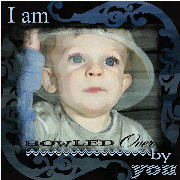



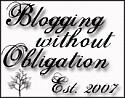




4 comments:
I use PaintShopProX3. I have considered other programs but I know PSP and so I'm sticking with that. I have a lot of the Docraft CDs and export the images from there as a JPG image which I can then use in PSP.
I use Photoshop Elements v 10. It's a cut-down version of Photoshop and is a LOT cheaper than the full version and will do a lot of the functions that the full Photoshop will do.
I do, like you, find that Photoshop programmes are not very intuitive or user-friendly and it can be difficult to work out, or remember, how to do what you want to do. I often have to google to find out how to do what I want but the results are usually very good.
I used to use paint shop pro but got a new PC 2 yrs ago and can not find my copy . Would love to use photo shop but could never afford it - actually just use picasa ( free from Google)
Thanks for your info.
Craft Artist 2
Inkscape
Paint Shop Pro
Docrafts Digital Designer
Silhouette Studio
Post a Comment